I found out about Notion only a couple of months ago through Youtube. It seemed like everyone was using this program to organize everything from finances to academics so I decided to give it a try. Soon, I began to use Notion for everything too, particularly for organizing my books, blog, and podcast. This week I’m talking about just how I used Notion to keep tabs on my TBR as well as content ideas and drafts.
Templates. Starting out, Notion can be very daunting, especially if you don’t have any experience with it beforehand. Templates are your best friend if you are like me and had no idea how to meld Notion to your needs. To find a template that works for you, all you have to do is consult Google. A lot of people have graciously posted the links to their own Notions. If you find one you like – all you have to do is Duplicate it, and their template is yours too!
I personally use twirling page’s template since it has pages to organize my assignments and creative content in the same place. The link to that can be found here. I’ve found it incredibly helpful. If you are like me and you’re also A Type you’ll like this twirling page’s template too.
TBR. I have two sections for my TBR: one page for Advanced Readers Copies that I need to read, and the second page to organize every single book that I own. One of my goals is to read every single book I own before I go off to college. In order to remember which ones those are (since I have over a 100 books in total and that is A LOT to keep track of) I made a table!
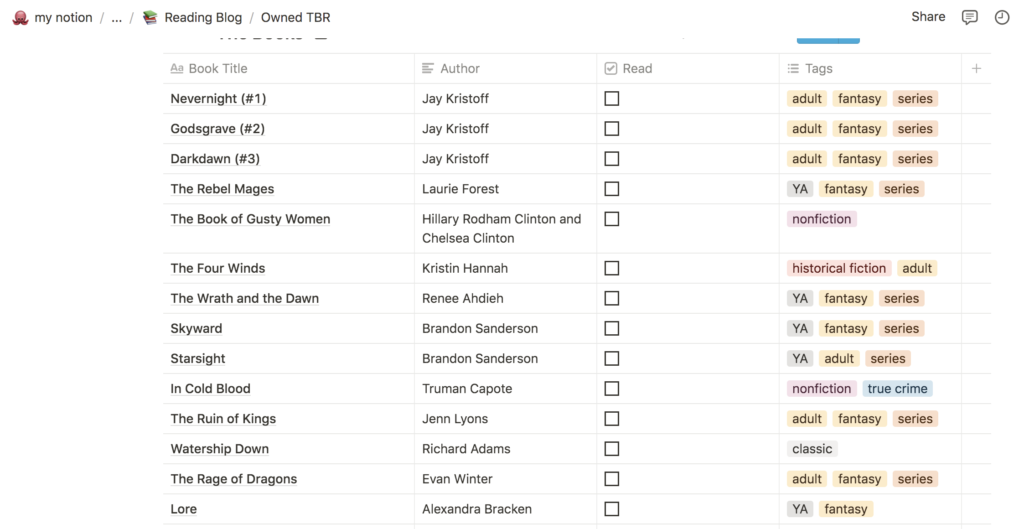
As you can see here, there are four columns : book title, author, whether or not I read it, and genre tags. There are three different views in total. The one you’re seeing now only has my unread books. The other two views show just the books I own that I’ve read and all of the books I own.
Writing Life. By writing life here I mean more of my blog content and podcast outlines because I mostly use Google Drive to host all my stories and novels. To keep track of what I’m posting and when, I made a content calendar.
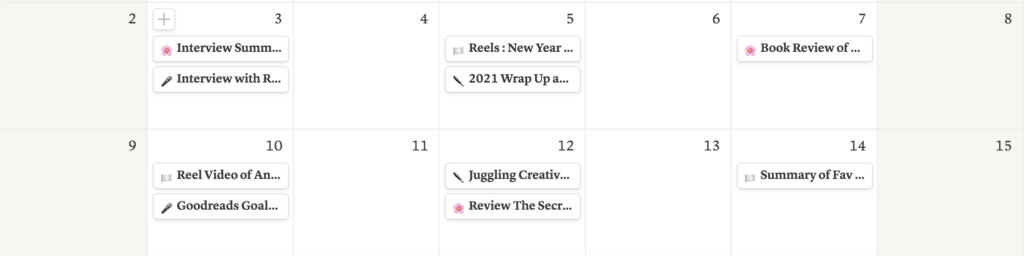
Here is an example of what my calendar looks like. Above is all of the content I posted in the past two weeks. For reasons I haven’t figured out yet, this calendar doesn’t show tags so I distinguished content for my podcast, blog, and instagram using emojies. The microphone is for podcast content, the flower and white flag are for Instagram (the colors correspond to which color the post needs to be that day in order to alternate pink and white), and the pen is for this blog!
All of what I’ve talked about in this post are easy to figure out and use. This is just what worked for me. If you have another way of organizing your content let me know in the comments!